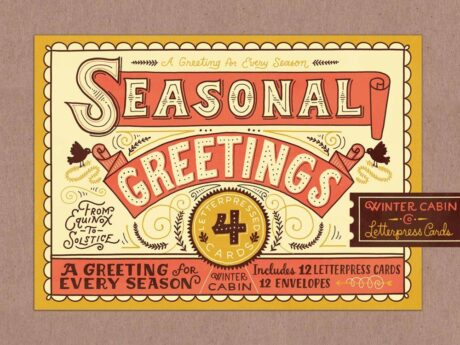Course Description
Design a stunning website using WordPress with the course [course_title].
The course is designed to train you a master of creating and designing WordPress website with a special focus on the WordPress page builder Elementor. The course first explains you WordPress page builders and guides you to design and develop various WordPress page such as About Us, Home Page, Blog Page, Contact us page, etc. The course teaches you how to install WordPress ocean wp Theme and Elementor page builder. The procedures for creating a menu, plugins installation, exporting and importing Elementor pages, etc. will be discussed in the course.
Finally, the course illustrates the methods of creating an e-commerce website using WordPress and shows you the methods of WordPress website customization. Shortly, you will able to develop pages, menu, and know to use Elementor page builder by the end of the course.
What Will I Learn?
- Know about the WordPress & page builders.
- Online Hosting, subdomains, choosing you domain name & WordPress installation.
- how to optimize images & create creative Art direction for web design with photoshop.
- how to build your own beautiful Modern Responsive website using WordPress.
- You will know how to design pages, menus, sidebars, footers, and create a professional and modern website.
- You will know how to set up contact pages & WordPress contact form,
Requirements
- just a pc (windows, mac or linux) & internet
- No coding or design experience required
Who is the target audience?
- Want to establish your online business \ entrepreneurship
- Those interested in learning to build websites using freely available tools should with lowest possible cost take this course.
- want to sell your products online
- You are someone who wants to build a wordpress website for your business, hobby, or personal life.
- You want someone to walk you through the entire process of creating a WordPress website from the very beginning to publishing.
- if you are seeking to design a beautiful website & learn design through
- want to Master the Elementor page builder
-
1 Course Outline
00:02:00 -
3 Website Online Hosting
00:10:00 -
4 Installing wordpress
00:03:00 -
5 Installing wordpress theme ocean wp & elementor page builder
00:02:00 -
6 Creating website pages & menu
00:07:00
-
7 Quick tour in Elementor
00:04:00 -
8 Creative Art directions & layout inspirations for web design
00:08:00 -
9 Familiarize with Elementor ( Sections )
00:16:00 -
10 Familiarize with Elementor ( widgets ) & Desiging them
00:04:00 -
11 Brain storming & Tips for fast workflow with elementor
00:10:00
-
12 WordPress website header design & banner ( part 1 )
00:17:00 -
13 WordPress website header design & banner ( part 2 )
00:13:00 -
14 WordPress website header design & banner ( part 3 )
00:08:00 -
15 Features Section Design
00:09:00 -
16 Png Section Design
00:04:00 -
17 email opt-in section
00:11:00 -
18 Testmonials section design
00:12:00 -
19 Image carousel section (slider) design
00:10:00 -
20 WordPress Website Footer Design
00:13:00 -
21 WordPress Customizer tour & website logo
00:18:00 -
22 Finalizing our home page & design hints
00:05:00
-
23 About Us page Design ( part1 )
00:17:00 -
24 About Us page Design ( part2 )
00:18:00 -
25 About Us page Design ( part3 )
00:12:00
-
26 Contact Us page & Blog Page Creation
00:23:00 -
27 Creating WordPress Blog & Posting with Elementor
00:21:00
-
29 WordPress Mobile & Tablet Responsive Website
00:21:00 -
30 Publishing wordpress website & creating maintance & coming soon pages
00:09:00
-
31 Free plugins to Mimic the Elementor pro
00:14:00
-
33 Exporting & Importing Elementor pages
00:05:00
-
34 installing woocommerce plugin ( Ecommerce Section )
00:06:00 -
35 making the first product (simple product)
00:09:00 -
36 Making Variable products
00:09:00 -
37 Up sells & cross sells Products
00:04:00 -
38 woocommerce settings & website logo for themes
00:22:00 -
39 Discount coupons
00:06:00 -
40 Designing ecommerce store with elementor
00:14:00
-
41 converting WordPress Website to https
00:04:00 -
42 Google Analytics & webmaster tool (SEO ranking)
00:10:00 -
45 Speeding up our wordpress website
00:13:00 -
46 Optimizing images & creative images Art directions
00:11:00 -
47 Understanding subdomains
00:06:00
Course Reviews
No Reviews found for this course.